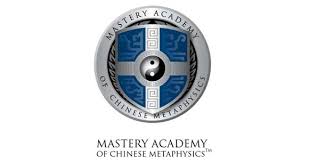-
Sales +603 2770 2833
- sales@webserver.com.my

MICROSOFT OFFICE 365
Work Virtually Anywhere Anytime
MICROSOFT OFFICE 365
At WebServer, our team of experts has developed fast, secure, and affordable, innovative Office apps, intelligent cloud services with world-class security. Designed specifically for you to manage, collaborate, and control your business with efficiency and cost-saving. Enjoy best-in-class productivity apps with robust cloud services, device management, and advanced security in one, connected experience with WebServer Microsoft Office 365.
Why Use Microsoft Office 365 ?

Connected Platforms
With WebServer Microsoft 365, working with other employees on the other side of the world is made easier than ever. The provided communication elements of Microsoft 365 makes it possible to stay productive with other employees, even if they are out of the office.

Secure Cloud Storage
We provide clients with a secure 365 environment with robust security measures in place, such as two-factor authentication. At WebServer, we prioritise threat detection and anti-malware security for organisations to deal with confidential data or information without any privacy breach concerns.

Improved Communication
Our Microsoft 365 service will provide clients with tools to keep communication centralised and straightforward across the organisations. This way, clients can collaborate and work together at any time and anywhere.

Business Continuity
All the essential business environment apps in WebServer’s Microsoft 365 services are upgraded automatically, ensuring all data and information to be synced across the organisations and eventually leads to business continuity.
MICROSOFT OFFICE 365 GREAT OFFER PLAN
Select Your Best Plan
WebServer MY offers you the latest version of Microsoft familiar business tools, with an added benefit of the cloud. Now you can take your office home with you.
BUSINESS BASIC
RM14.90
user/month
- Online Versions of Office
- No Office Desktop Version
- 1TB Online Storage
- 50GB Mailbox Professional Email Hosting using your own Domain Name
- Anti-Spam Protection
- 99.99% Uptime Guaranteed
- Remote User Setup Support
- 24/7/365 Full Support
Best for businesses that need easy remote solutions, with Microsoft Teams, secure cloud storage, and Office Online (desktop versions not included).
Office Applications
(Web & Mobile Version Only)






Services
(Included)




BUSINESS STANDARD
RM47.90
user/month
- Online Versions of Office
- Latest Office Desktop Version up to 5 devices
- 1TB Online Storage
- 50GB Mailbox Professional Email Hosting using your own Domain Name
- Anti-Spam Protection
- 99.99% Uptime Guaranteed
- Remote User Setup Support
- 24/7/365 Full Support
Best for businesses that need full remote work and collaboration tools including Microsoft Teams, secure cloud storage, business email, and premium Office applications across devices.
Office Applications
(Included)






Services
(Included)






- Strictly NO REFUND for Microsoft Office365.
- You do agree to our terms of service available here.
- ACSB reserves the right to amend any Terms and Conditions without prior notice.
We Offer
FEATURES INCLUDED

OneDrive for Business
With 1TB of cloud storage, you’ll have access to all your work anywhere and anytime.

Improve Collaboration
Working together is easier and more secure because of storage and built-in sharing in your Office apps.

No Internet, No Problem
Work offline with the latest file version synced from the OneDrive for Business folder to your PC/Mac

Office Apps
Get the full and latest versions of Word, Excel, PowerPoint, Outlook, OneNote and Publisher.

Always Up To Date
Office updates are automatically synced to your devices so you’ll never have to install a new version of Office again.

On All Your Devices
Install the Office applications on up to 5 devices per user like your PCs, tablets and smartphones.

Office Online
Create, edit or simply view Word, Excel, PowerPoint, and OneNote files directly in a web browser when you are not using your own devices.

Co-Authoring
Use web applications for real-time co-authoring and simplify collaboration.
Microsoft Office 365 Key Feature
Key Feature | EXCHANGE ONLINE KIOSK | EXCHANGE ONLINE PLAN | BUSINESS BASIC | BUSINESS STANDARD | MICROSOFT OFFICE 365 E1 |
|---|---|---|---|---|---|
1TB secure online storage & sharing | |||||
Online meetings & HD video conferencing for up to 250 people | |||||
Security and compliance |
You Ask, We Answer
Frequently Asked Questions
How do I access the Office 365 applications?
You can access Office 365 applications through the web or with a mobile device. On the web, you can log into Office 365 at office.com, where you’ll find all the apps available for your subscription level. To use Office 365 on mobile devices, you can download the specific app from either the Apple App Store or Google Play Store, depending on your device type.
What type of support does Office 365 provide?
Office 365 provides multiple types of support. It offers self-help options such as FAQs and video tutorials through the Office Support website, and it also has phone and online support for technical issues. Additionally, some subscription plans provide 24/7 assistance from Microsoft technicians.
Is Office 365 available for both Mac and Windows users?
Yes, Office 365 is available for both Mac and Windows users. Both platforms offer the same applications and features with Office 365, meaning you can access the same apps and store documents in the cloud no matter which type of computer you are using.
How secure are my documents when using Office 365?
Office 365 provides several layers of security to keep your documents safe. All data is encrypted with strong algorithms and stored in highly secure servers. Your files are protected with two-factor authentication and password protection as an added layer of security. Your data is also backed up regularly, so you can restore any lost or corrupted files.
How do I get training on using Office 365 apps?
Training for Office 365 apps is available on many platforms. The Microsoft Office Support website has helpful video tutorials, as well as step-by-step written instructions. Additionally, Microsoft offers online training courses and certification programs, which are ideal for businesses who want to ensure their employees are using best practices when utilizing the apps.
Are there any restrictions when using the different versions of Office 365?
All versions of Office 365 come with certain restrictions and limitations, such as storage capacity and number of users. Business and Enterprise versions include a number of additional features, including advanced security options. Depending on the version of Office 365 you choose, certain functions may be disabled or limited in some way.
What happens if I cancel my subscription to Office 365?
When you cancel your subscription to Office 365, all associated services will be immediately disabled and you will no longer have access to the applications or documents that were stored in your account. You can however still access any files that were backed up prior to canceling your subscription.
Does my subscription to Office 365 expire after a certain period of time?
Your Office 365 subscription will not expire unless you decide to cancel it. However, you may be required to renew your subscription after a certain amount of time, depending on the version you have. Microsoft will notify and prompt you to renew your subscription before it expires.
WebServer
Testimonials
You have developed a creative solution for our requirements and have provided a professional yet personalised service.

WebServer
Clients







Protect Users' information
256-bit point-to-point encryption technology prevent user privacy information so that they won't be stolen and codified. Your client will feel safe to shop on your website.
Protect your website
The Sucuri Firewall is a cloud-based WAF that stops website hacks and attacks. Ensure website is secure and let you gain peace of mind.
Not a Linux User? Get our Windows Plan Now
Why Use Shared Hosting ?
Do you need help deciding between Google Workspace and Microsoft Office 365?
Give us a call at (603) 2770 2833

WebServer.com.my, a business unit of a privately owned Acme Commerce Sdn Bhd was established in 1989. Specializes in the complex managed hosting services such as database hosting and mission critical application hosting since 1999.
-
Office Hour
+603 2770 2833 -
Extended
+603 2770 2803 -
Email
sales@webserver.com.my -
Technical Support
support@webserver.com.my
Switch The Language