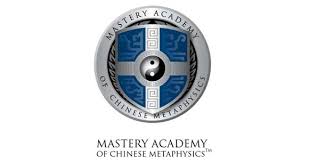-
Sales +603 2770 2833
- sales@webserver.com.my

MICROSOFT ONE DRIVE
Fast and Reliable Personal Cloud Storage
MICROSOFT ONEDRIVE
Get fast, secure, and reliable Microsoft OneDrive services by WebServer with a well-developed business collaboration environment where you can enjoy benefits for storage, notes, task apps and other great features. Business owners can now rely on WebServer’s Microsoft OneDrive solution as the main focus of communication and to drive profit with cost-effective, and flexible personal cloud storage.
Share Your Files From Anywhere
Why Use Microsoft One Drive Solution?

Excellent Storage
Our Microsoft OneDrive solution offers users with 15GB of free storage space and the chance to earn extra free storage space. Additional storage is also provided if users link OneDrive to their mobile phone’s camera so that it automatically backs up their photos online.

Security
Sharing content effortlessly entails ensuring that the content is not accidentally shared with the wrong people. Essentially, with Microsoft OneDrive, clients can now provide employees with various levels of sharing capabilities through the OneDrive Admin Center.

Accessibility
WebServers Microsft OneDrive sync lets client automatically sync any changes immediately after detecting an internet connection. Clients can also pause syncing should they access their OneDrive across a metered or tethered connection to save on bandwidth costs.
Pricing Plan
Select Best Plan
- Storage Space
- Store File up to 15GB in size
- Share files securely
- Browser-based experiences
- Sync files for offline viewing
- Create files with Office Online
- Sync OneDrive with SharePoint
- Built-in search and discovery
- Access files from anywhere
- FastTrack deployment support*
- 24/7 phone and web support
- Licensed for commercial use
- Advanced data-loss prevention
- Preserve files for eDiscovery
- Storage Space
- Store File up to 15GB in size
- Share files securely
- Browser-based experiences
- Sync files for offline viewing
- Create files with Office Online
- Sync OneDrive with SharePoint
- Built-in search and discovery
- Access files from anywhere
- FastTrack deployment support*
- 24/7 phone and web support
- Licensed for commercial use
- Advanced data-loss prevention
- Preserve files for eDiscovery
-
Storage Space
-
Store File up to 15GB in size
-
Share files securely inside or outside your organization
-
Desktop and browser-based experiences
-
Sync local copies of files or folders for offline viewing and editing on Mac or PC
-
Create and edit Word, OneNote, PowerPoint, and Excel documents from a browser with Office Online
-
Move and manage files between OneDrive and SharePoint
-
Built-in search and discovery tools to help you find the most relevant files
-
Access files from anywhere with OneDrive mobile apps for Android™, iOS and Windows
-
FastTrack deployment support with purchase of 50+ seats at no extra cost
-
24/7 phone and web support
-
Licensed for commercial use
-
Advanced data-loss prevention to identify, monitor, and protect sensitive information
-
In-Place Holds to preserve deleted and edited documents for eDiscovery
-
Storage Space
-
Store File up to 15GB
in size -
Share files securely
-
Browser-based
experiences -
Sync files for offline
viewing -
Create files with
Office Online -
Sync OneDrive with
SharePoint -
Built-in search and
discovery -
Access files from
anywhere -
FastTrack
deployment support* -
24/7 phone and web
support -
Licensed for
commercial use -
Advanced data-loss
prevention -
Preserve files for
eDiscovery
-
Storage Space
-
Store File up to 15GB
in size -
Share files securely
-
Browser-based
experiences -
Sync files for offline
viewing -
Create files with
Office Online -
Sync OneDrive with
SharePoint -
Built-in search and
discovery -
Access files from
anywhere -
FastTrack
deployment support* -
24/7 phone and web
support -
Licensed for
commercial use -
Advanced data-loss
prevention -
Preserve files for
eDiscovery
Share Your Files From Anywhere
Why Use Microsoft One Drive Solution?
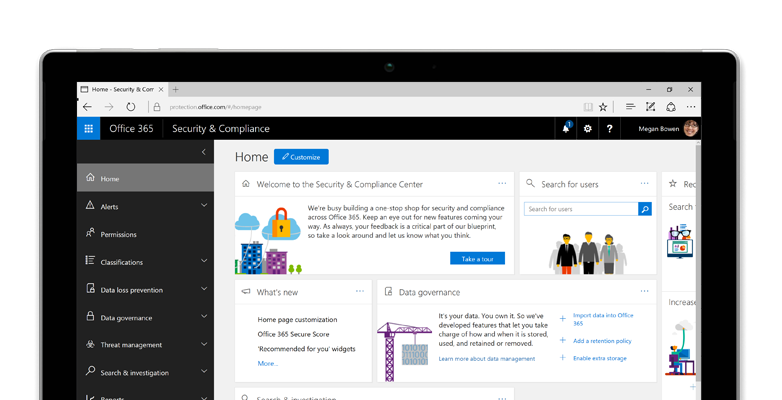
Simple sharing and storage
Securely store and share files from anywhere. OneDrive cloud storage offers native desktop, browser and mobile experiences on your devices. Access and make changes that sync automatically in the cloud or sync local copies of files for offline viewing and editing on your PC or Mac. Confidently share your files so other people can access them seamlessly and securely
Seamless collaboration
Work faster and smarter with anyone inside or outside your organization. OneDrive enables real-time co-authoring in familiar desktop apps like Word and PowerPoint, and saves you time with a single click to attach files to emails in Outlook. Use built-in search and discover tools to find the most relevant files and let others find your work.
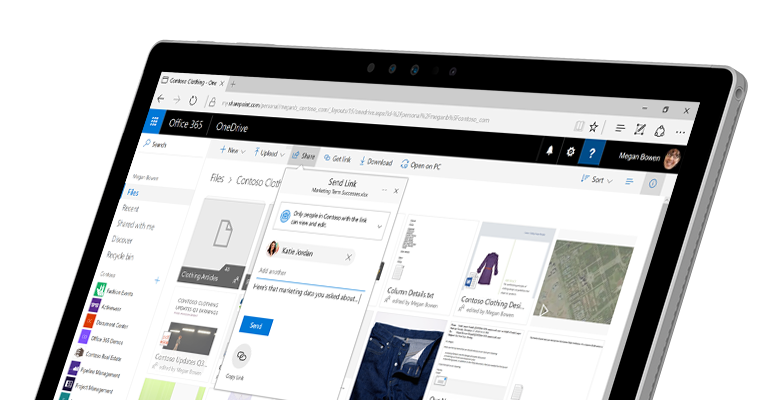
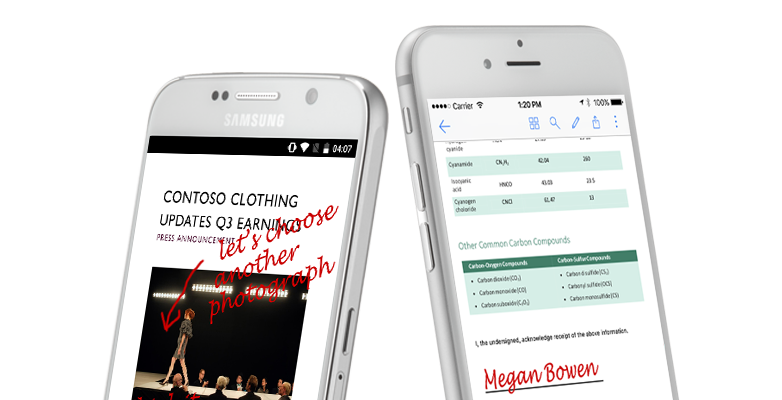
Untethered mobility
Stay connected with your files and folders from anywhere. OneDrive mobile apps for Android™, iOS®, and Windows present the best Office experience, beautifully rendered on your favorite devices. Access files and folders in OneDrive or in SharePoint team sites when you’re on the go.
Controls for security
Set device access rules, view device reports, and remotely wipe devices that are lost or stolen—all from the admin center. You can see which files are being shared and with whom. In-app sharing enables each employee to seamlessly share and set specific access permissions for their files, based on the organization’s settings.
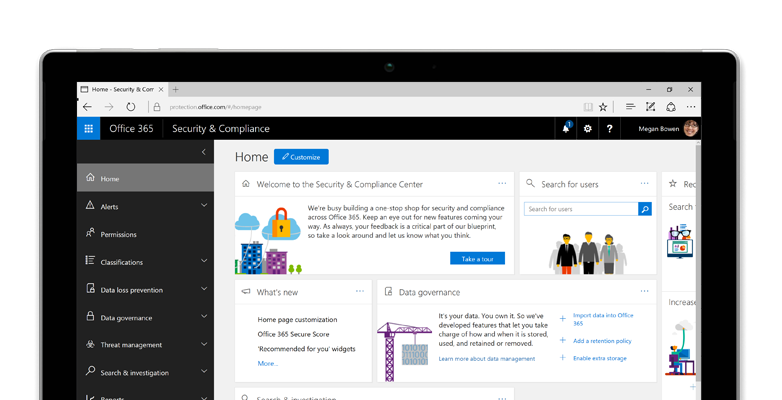
WebServer
Testimonials
You have developed a creative solution for our requirements and have provided a professional yet personalised service.

WebServer
Clients







Protect Users' information
256-bit point-to-point encryption technology prevent user privacy information so that they won't be stolen and codified. Your client will feel safe to shop on your website.
Protect your website
The Sucuri Firewall is a cloud-based WAF that stops website hacks and attacks. Ensure website is secure and let you gain peace of mind.
Not a Linux User? Get our Windows Plan Now
Why Use Shared Hosting ?

WebServer.com.my, a business unit of a privately owned Acme Commerce Sdn Bhd was established in 1989. Specializes in the complex managed hosting services such as database hosting and mission critical application hosting since 1999.
-
Office Hour
+603 2770 2833 -
Extended
+603 2770 2803 -
Email
sales@webserver.com.my -
Technical Support
support@webserver.com.my
Switch The Language